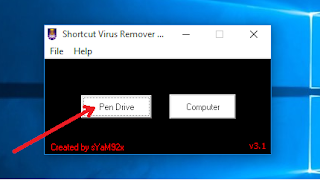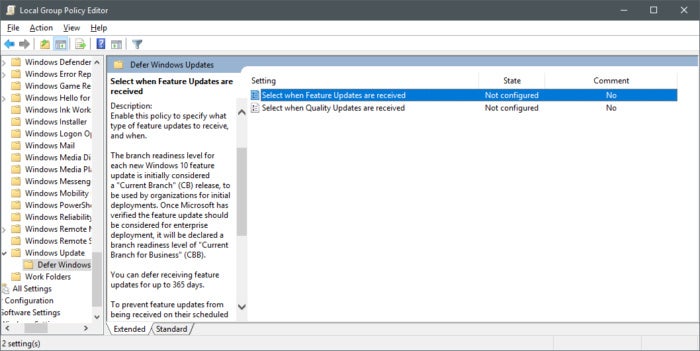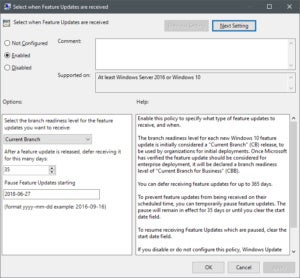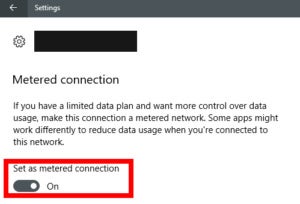Review
Kaspersky Total Security is a comprehensive antivirus protection software, that effectively defenses user PC from malware. By combining cloud-based functionality and powerful security technologies that run on PC, Kaspersky Total Security delivers essential security against today’s threats.
The cloud-based Kaspersky Security Network gathers data from millions of participating users’ systems around the world to help defend the user from the very latest viruses and malware attacks. Potential threats are monitored and analyzed in real-time, and dangerous threats are completely blocked before they can cause any harm. Plus new Change Control helps to prevent unwanted updates or changes to user PC browser settings, including the installation of adware, toolbars, and more. Kaspersky Total Security allows a user to conveniently secure any combination of PCs, Macs, Android tablets and smartphones with one activation code.
Advanced anti-phishing technologies proactively detect fraudulent URLs and use real-time information from the cloud, to help ensure users are not tricked into disclosing his valuable data to phishing websites. The URL Advisor also adds color-coded tags to all web links – to advise a user of the danger level of the link and subsequent pages.
Kaspersky Total Security provides award-winning security that is customized to use everyday activities. Whether a user connects with a PC, Mac, Android tablet or smartphone, Kaspersky’s advanced real-time technology gives him a comfortable, worry-free experience that moves as fast as the web can take him. Whatever device users are using, they will get immediate scanning of all applications and files that opened, saved or downloaded from the internet.
Another function supported by Kaspersky Total Security is the creation of backup tasks, so user documents, movies, audio tracks or photos are safe no matter what issue PC might encounter. A user can back up the data on another partition, a network drive or an FTP server, as well as upload it directly to a cloud account. The created job can be started immediately, or it can be scheduled to run on a regular basis.
The Parental Controls section can help parents and tutors rest assured that children or teenagers are safe while browsing the web - Kaspersky Total Security comes with several pre-configured profiles that adults can choose from or they can create one from scratch. They can restrict computer and application usage, as well as Internet access, file downloads, social networking and instant messaging.
ystem requirements:
CPU: Processor that supports the SSE2 instruction set;
CPU with a clock speed of 1 GHz or faster
RAM: 1 GB free RAM (for 32-bit operating systems), 2 GB free RAM (for 64-bit operating systems);
HDD: 1150 MB free disk space;
Microsoft Windows Installer 3.0 or later;
Microsoft .NET Framework 4 or later;
Internet access (for the application installation and activation, for the use of Kaspersky Security Network, and for updating databases and application modules).
Requirements for tablet computers:
CPU: Intel Celeron processor with a clock speed of 1.66 GHz or faster;
RAM: 1000 MB.
Requirements for netbooks:
CPU: Intel Atom CPU 1.60 GHz or faster;
RAM: 1024 MB;
10.1-inch display with 1024x600 screen resolution;
Intel GMA 950 or higher.
Download
https://usersdrive.com/p6pflafzb6qu.html
Kaspersky Total Security is a comprehensive antivirus protection software, that effectively defenses user PC from malware. By combining cloud-based functionality and powerful security technologies that run on PC, Kaspersky Total Security delivers essential security against today’s threats.
The cloud-based Kaspersky Security Network gathers data from millions of participating users’ systems around the world to help defend the user from the very latest viruses and malware attacks. Potential threats are monitored and analyzed in real-time, and dangerous threats are completely blocked before they can cause any harm. Plus new Change Control helps to prevent unwanted updates or changes to user PC browser settings, including the installation of adware, toolbars, and more. Kaspersky Total Security allows a user to conveniently secure any combination of PCs, Macs, Android tablets and smartphones with one activation code.
Advanced anti-phishing technologies proactively detect fraudulent URLs and use real-time information from the cloud, to help ensure users are not tricked into disclosing his valuable data to phishing websites. The URL Advisor also adds color-coded tags to all web links – to advise a user of the danger level of the link and subsequent pages.
Kaspersky Total Security provides award-winning security that is customized to use everyday activities. Whether a user connects with a PC, Mac, Android tablet or smartphone, Kaspersky’s advanced real-time technology gives him a comfortable, worry-free experience that moves as fast as the web can take him. Whatever device users are using, they will get immediate scanning of all applications and files that opened, saved or downloaded from the internet.
Another function supported by Kaspersky Total Security is the creation of backup tasks, so user documents, movies, audio tracks or photos are safe no matter what issue PC might encounter. A user can back up the data on another partition, a network drive or an FTP server, as well as upload it directly to a cloud account. The created job can be started immediately, or it can be scheduled to run on a regular basis.
The Parental Controls section can help parents and tutors rest assured that children or teenagers are safe while browsing the web - Kaspersky Total Security comes with several pre-configured profiles that adults can choose from or they can create one from scratch. They can restrict computer and application usage, as well as Internet access, file downloads, social networking and instant messaging.
ystem requirements:
CPU: Processor that supports the SSE2 instruction set;
CPU with a clock speed of 1 GHz or faster
RAM: 1 GB free RAM (for 32-bit operating systems), 2 GB free RAM (for 64-bit operating systems);
HDD: 1150 MB free disk space;
Microsoft Windows Installer 3.0 or later;
Microsoft .NET Framework 4 or later;
Internet access (for the application installation and activation, for the use of Kaspersky Security Network, and for updating databases and application modules).
Requirements for tablet computers:
CPU: Intel Celeron processor with a clock speed of 1.66 GHz or faster;
RAM: 1000 MB.
Requirements for netbooks:
CPU: Intel Atom CPU 1.60 GHz or faster;
RAM: 1024 MB;
10.1-inch display with 1024x600 screen resolution;
Intel GMA 950 or higher.
Download
https://usersdrive.com/p6pflafzb6qu.html