Search This Blog
Sunday, December 31, 2023
Dell Vostro 347017530-1i3-8th Gen Desktop no display
Monday, December 4, 2023
How to enable the old context menu in Windows 11
1. Open Windows Terminal (Admin)
On your Win 11 OS, right-click on the Start button and select “Windows Terminal (Admin)” from the pop-up menu.
reg.exe add “HKCU\Software\Classes\CLSID\{86ca1aa0-34aa-4e8b-a509-50c905bae2a2}\InprocServer32” /ftaskkill /f /IM explorer.exetaskkill /f /IM explorer.exe
start explorer.exe
Saturday, November 4, 2023
How to bypass internet connection to install Windows 11
Select your region setting after the installation on the first page of the out-of-the-box experience (OOBE).
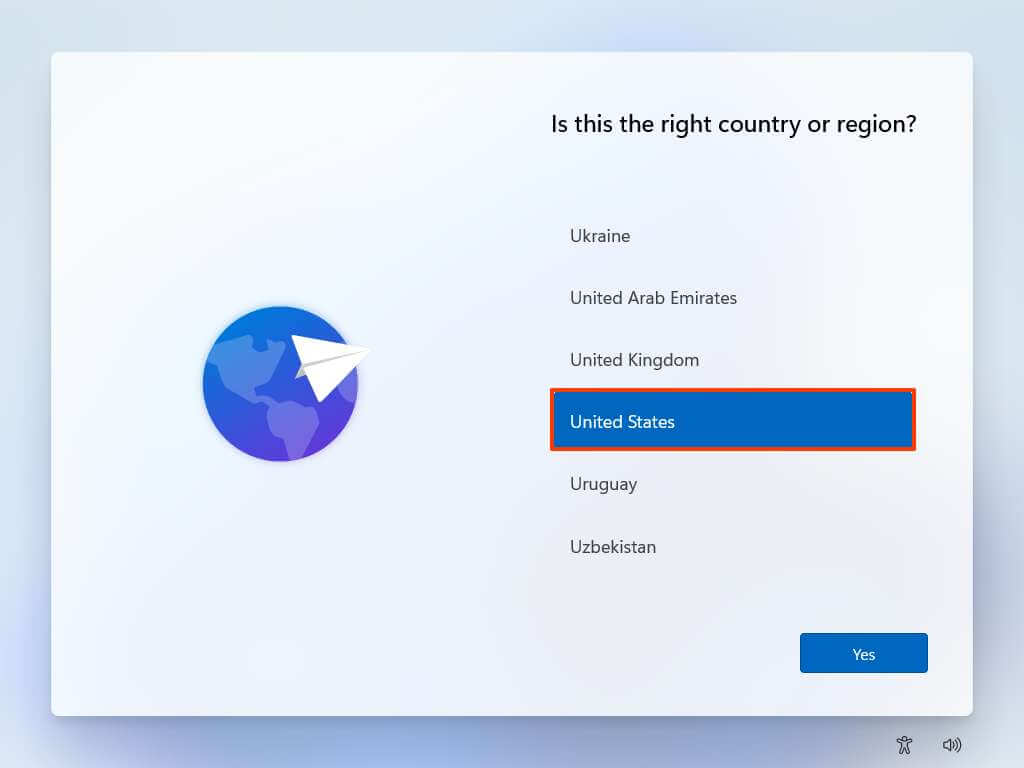
Click the Yes button.
Select your keyboard layout setting.
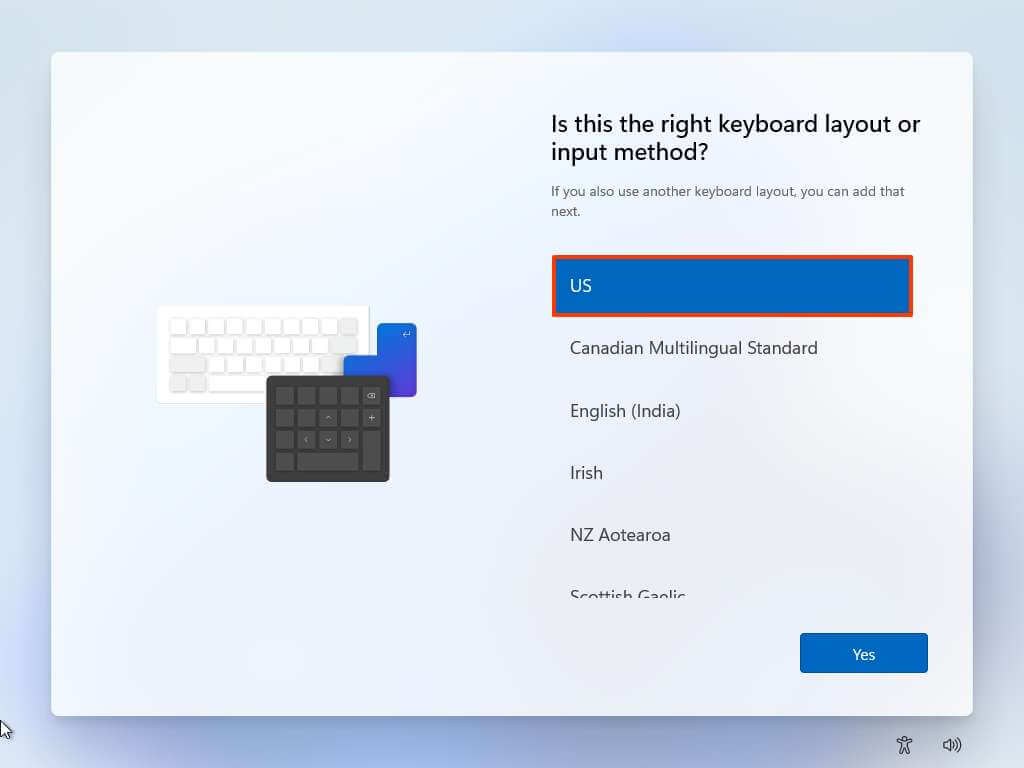
Click the Yes button.
Click the Skip button if you do not need to configure a second layout.
On the “Oops, you’ve lost internet connection” or “Let’s connect you to a network” page, use the “Shift + F10” keyboard shortcut.
In Command Prompt, type the
OOBE\BYPASSNROcommand to bypass network requirements on Windows 11 and press Enter.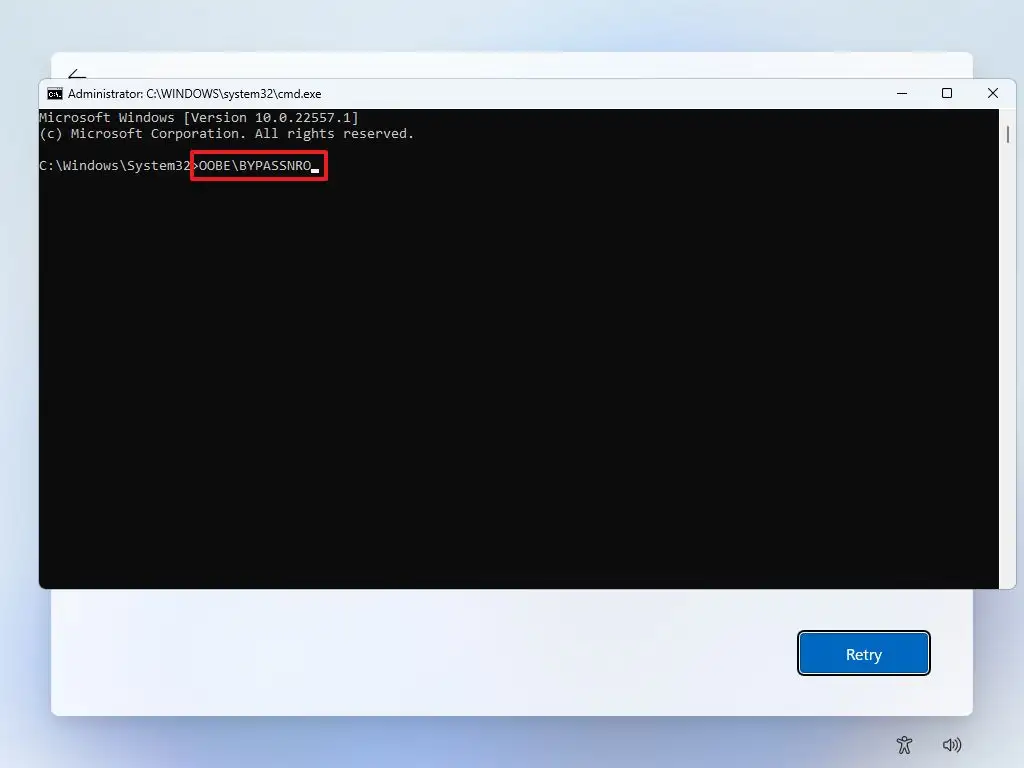
The computer will restart automatically, and the out-of-box experience (OOBE) will start again.
Quick note: You will need to select the region and keyboard settings again to get to the network connection page.Click the “I don’t have internet” option.
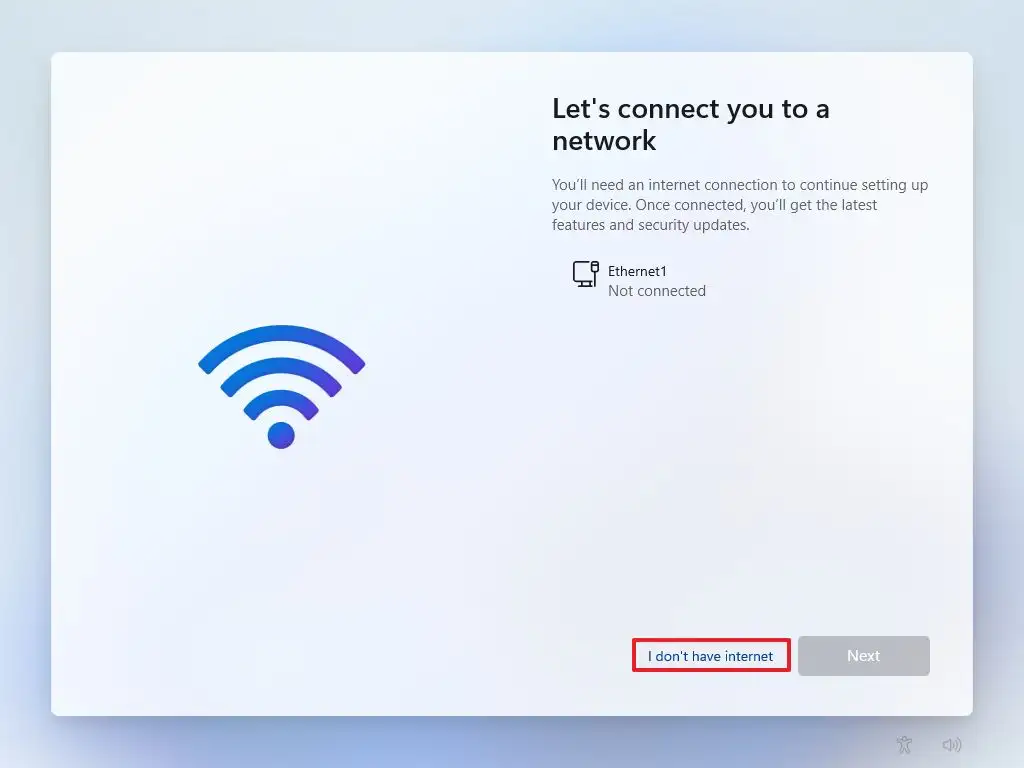
Click the “Continue with limited setup” option.
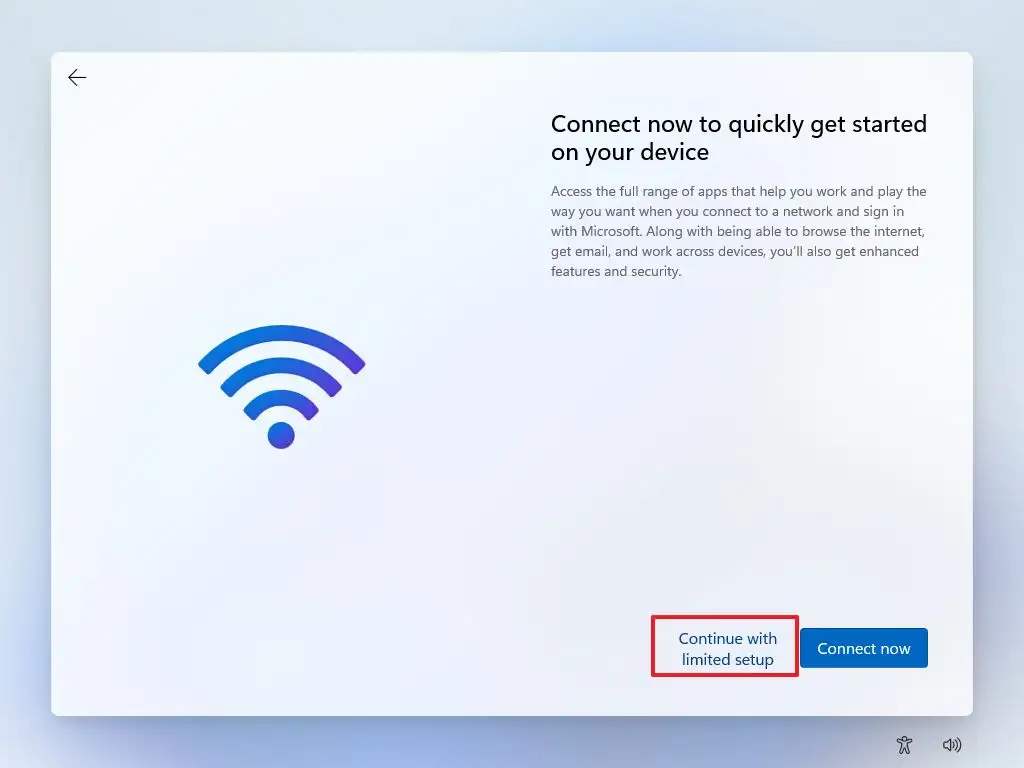
Click the Accept button (if applicable).
Confirm the name of the local default account on Windows 11.
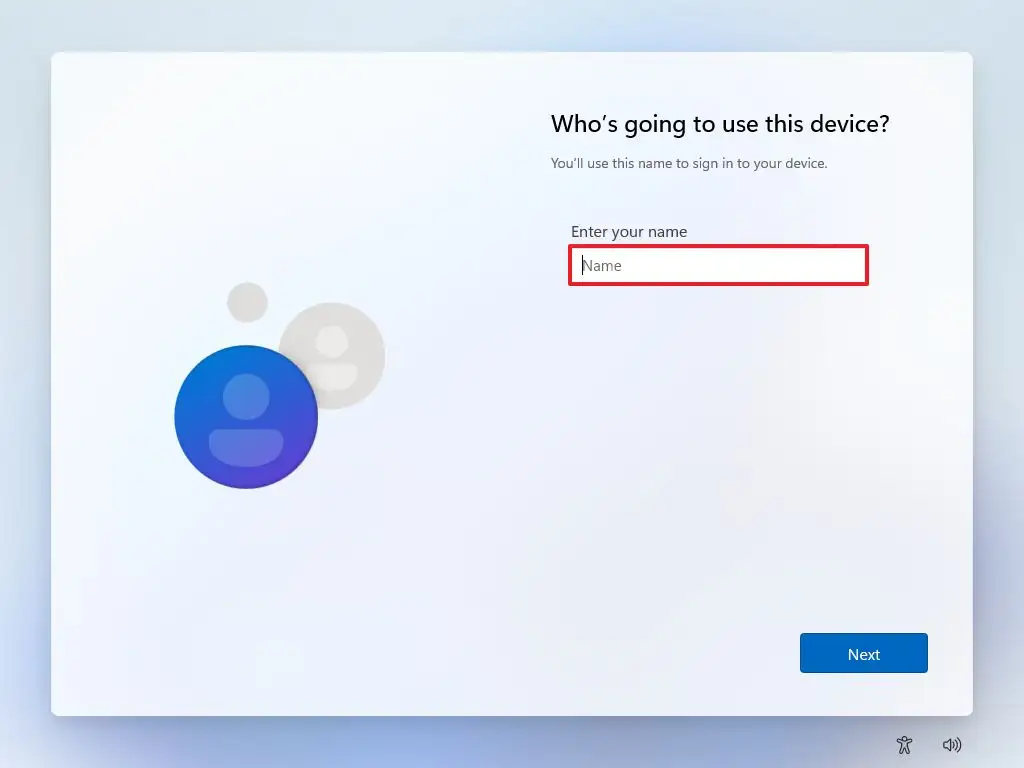
Click the Next button.
Create a password for the account.
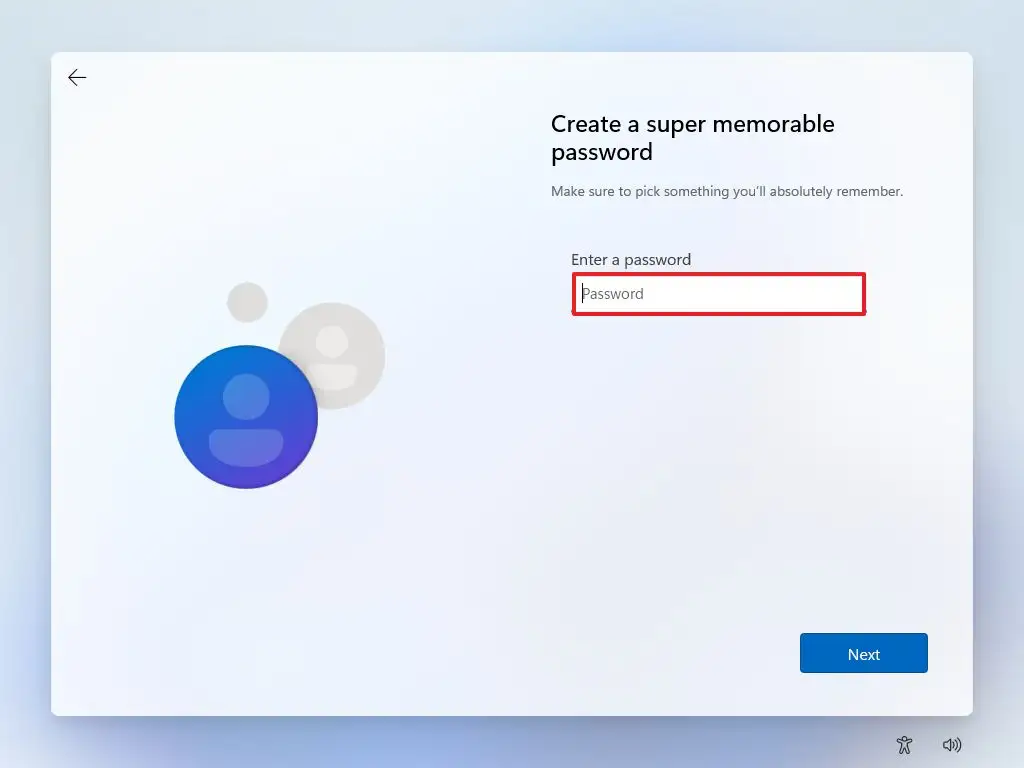
Click the Next button.
Confirm the account password.
Click the Next button.
Select and complete the three security questions to recover the account.
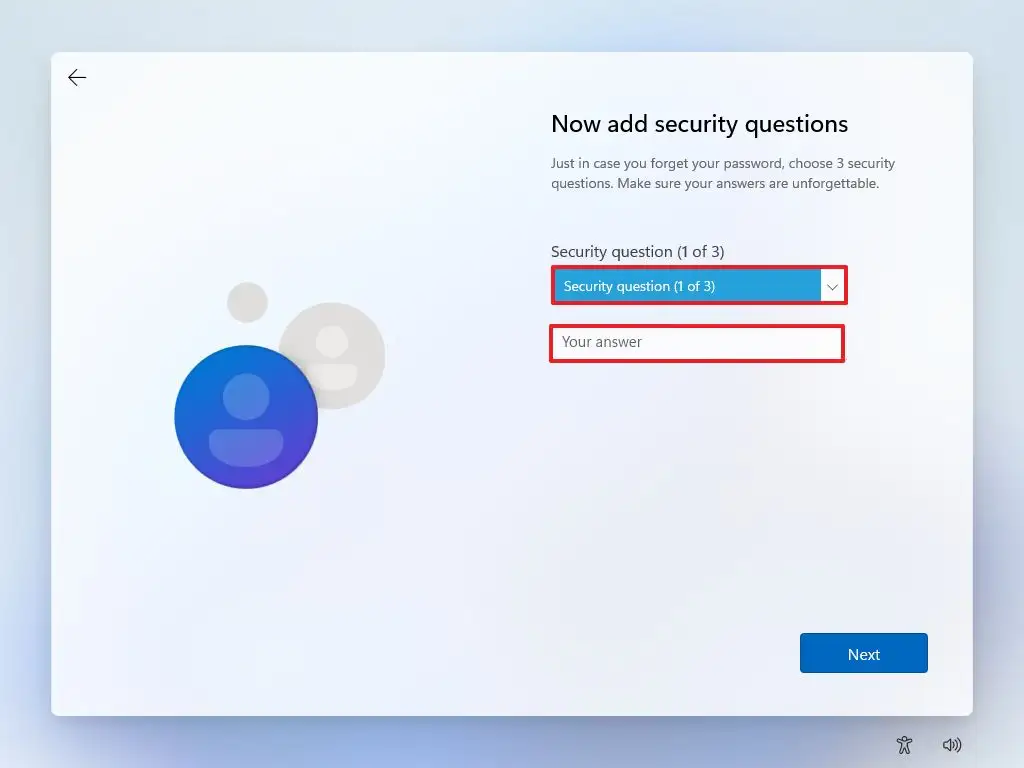
Click the Next button.
Choose the privacy settings.
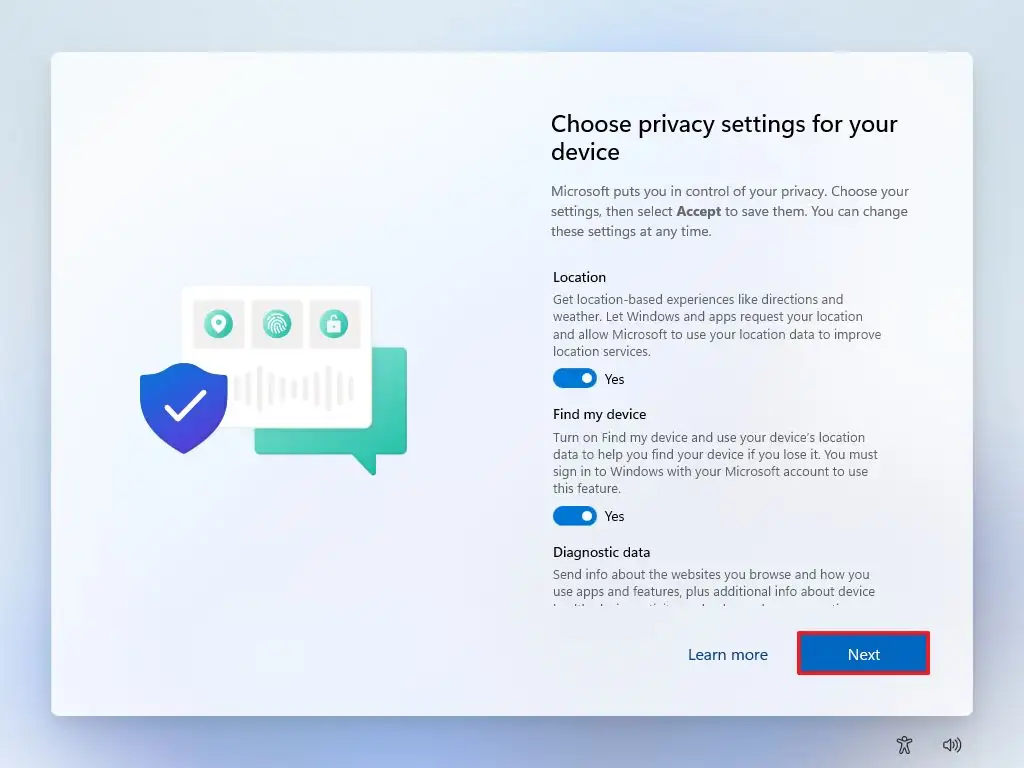
Click the Next button.
Click the Next button again.
Click the Accept button.
Friday, November 3, 2023
Doctor Computer & Chiplevel
Wednesday, November 1, 2023
LENOVO G50-45 NM-A281 ON AND OFF AFTER 10 SECONDS
ACER E5-511G(Z5WAL LA-B211P) DEAD WITH NO DISPLAY
Friday, October 27, 2023
Laptop ic equivalent
Richtek laptop ic code
Friday, October 20, 2023
Don't be Fast to Repair Hardware For Following Issues.
Sunday, October 15, 2023
DELL N5010 power on but no display
Put DC supply amp. 144 - 160 ( means core not generate)
Open this laptop
Check my basic points
Check all coil impidence 🆗
Check all coil voltages
Vin section 👍✅
3v, 5v coil voltage 🆗
Ram voltage 👌
3v , 5v conversion ✅
1.8 v 👍
Check 1.05 v pch coil (❌) not generate
Open schamatic and trace
1.05 v ic requirment check
Power -5v ✅
Enable- missing
This board design by wistron
I know,
1.05v enble signal coming
Ram supply power good + 1.8v section power good
After mixed both power good
Known as ,
RUN POWER OK
RUN POWER OK supply goes 1.05v enable signal
I check then found ram ic power good not generate
👉 I see this path 3.3v pull up resistor(PR5004)
One side voltage okk but other side no voltage
Checking purpose shot this resister
My board is on
After this,
I chage resister 0 ohm
My board is proper on & give display
Saturday, October 7, 2023
HOW TO DELL MANUFACTURE MODE DISABLE
turning Off the Manufacturing Mode for the System Board
Your replacement system board is shipped with the manufacturing mode turned on. After thesystem board is installed, you must turn off the manufacturing mode for your system to operatecorrectly. If the manufacturing mode is enabled, the system may not boot correctly. In addition,changes to BIOS and CMOS settings will not be retained, and you will not be able to flash update the BIOS.To turn off the manufacturing mode, perform the following steps:
Turn on or restart your system.
Press <F2> immediately after you see the following message:
<F2> = System Setup
From the main System Setup screen, press <Alt><F> to turn off the manufacturing mode.
Review the various System Setup options and change them as necessary to your preferred
system configuration.
For details on the various options, see "Using the System Setup Program" in your User’s
Guide.
Press <Esc> to exit the System Setup program.
Save the changes you have made and exit the program when prompted to do so.
As the system reboots, verify that the manufacturing mode is disabled.If the manufacturing mode is still turned on, the following message appears at the top of the screen:Manufacturing Mode is Detected If this message appears, repeat steps 1 through 5 to disable the manufacturing mode and restore the System Setup options.
Wednesday, August 16, 2023
Lenovo g580 not power on
Samsung skela 315 petronus- bA41-01763a no display
Prblm- no display
( this modal no schamatic)
Action-
Put DC supply amp- .260
And 🔙 .009 - .010
Some time amp -.350
Stand multimeter and check
Vin section also✅
3v 5v also ✅
Ram voltage 👍
Core voltage not generate
Back trace ,
board is 3rd genration
Follow 3rd genration sequence
Ram voltage 👌
1.8v ✅
1.05 VTT voltage 👍
But not generate core voltage
1.5 VDDQ voltage (S3 state) convert one mosfet s0 voltage
Mosfet input drain 1.5 voltage 👍
Mosfet output source .65 voltage (✖️)
After check gate supply is missing
Then,
Remove this mosfet gate is ok
Change this mosfet
Board ON
Core voltage come & give display
( this board no schamatic and no board parts no. )
✅👍
Dell n5050 not power on
Prblm - not turning on
Action-
Put DC supply amp. -.001
Stand multimeter and check
Vin section ✅
3v/5v coil voltage not generate(✖️)
Check IC requirment and jump PSL LOGIC
Found 2 mosfet
Q2706(n-channel)
Q2702(p-channel)
Q2702 mosfet gate is high
So,
Not trigger this mosfet
🔙 trace this circuit
I found
Q2705 (n-channel) mosfet
GATE voltage 👍
But not trigger mosfet
Then,
Change q2705 mosfet
3v / 5v coil voltage ok
Board is trigger on
& come display
👌 ✅








