How to Disable Automatic Driver Downloads on Windows 10
Buried deep within the old Control Panel, Windows 10 still has the option to avoid installing drivers as part of Windows Updates. For most of us, the drivers are a welcome addition to keep things running smoothly, but the tinkerers out there like things a certain way, and updating a driver might change previously stored settings.
In addition, many times our PC works correctly with its original drivers from the manufacturer and Windows installs others that make the machine not work properly.
1. Right click the Start button and select Control Panel.
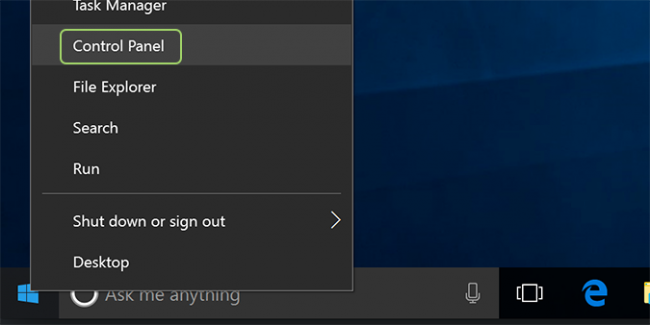
2. Make your way to System and Security.
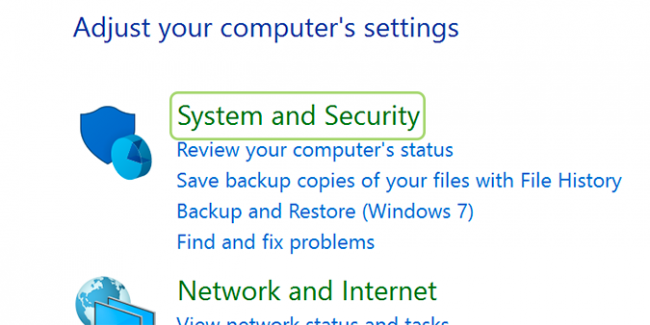
3. Click System.
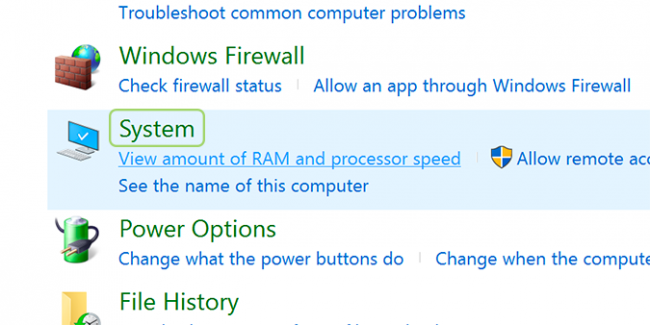
4. Click Advanced system settings from the left sidebar.
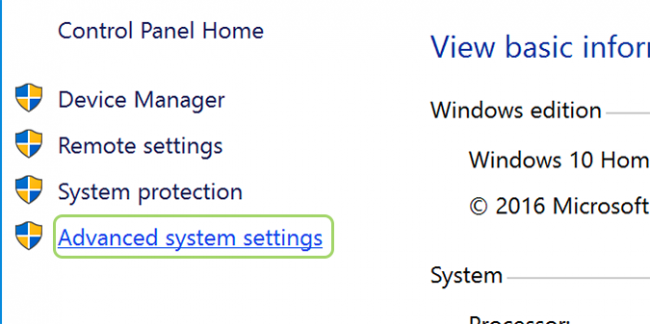
5. Select the Hardware tab.
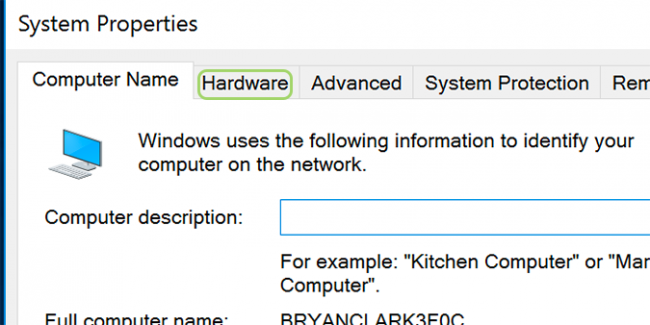
6. Press the Device Installation Settings button.
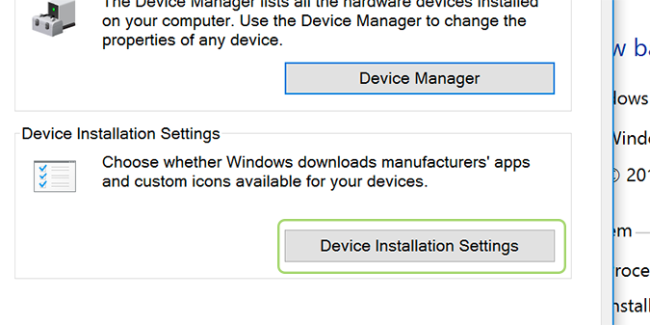
7. Choose No, and then press the Save Changes button.
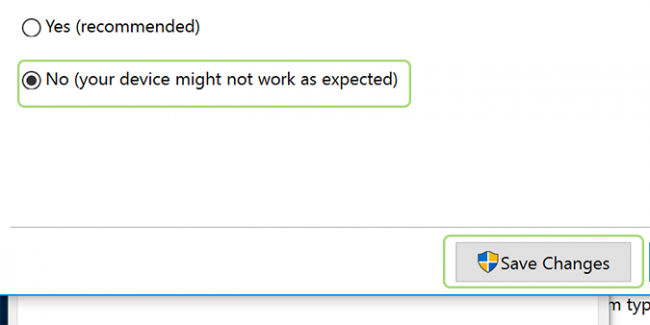

Hello, i think that i saw you visited my blog thus i came to “return the favor”.I am attempting to find things to enhance my web site!I suppose its ok to use some of your ideas!! mac reparieren berlin
ReplyDelete