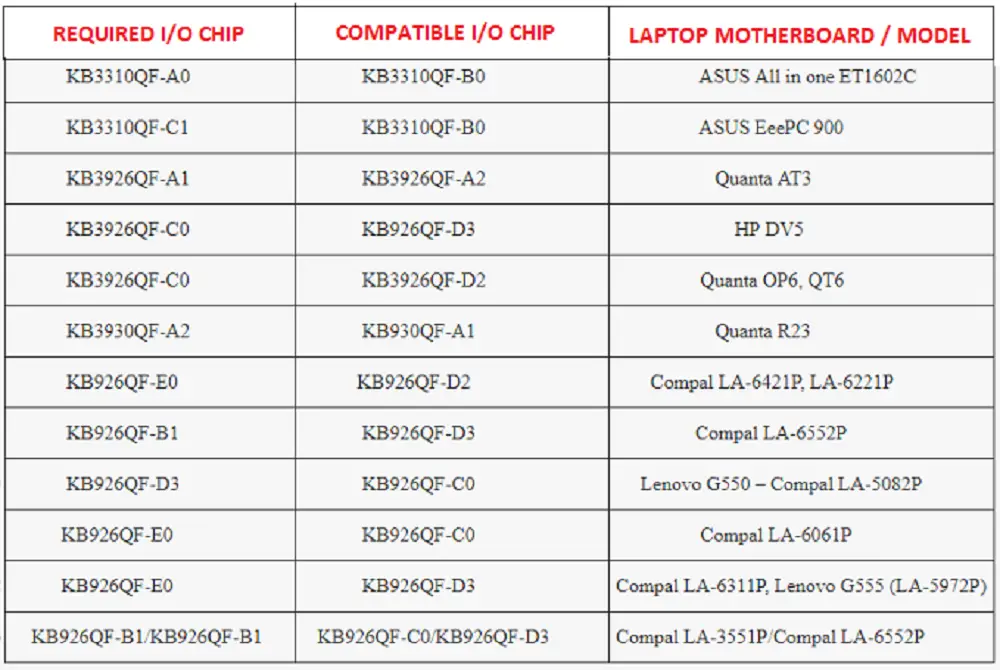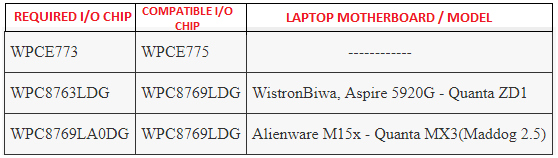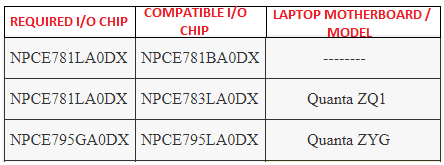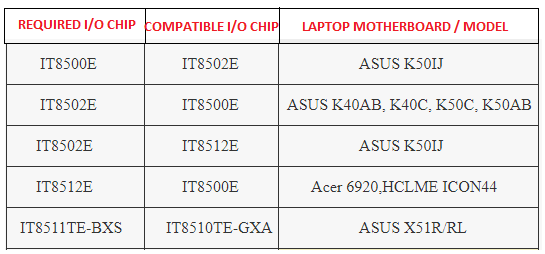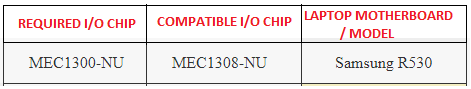How To Program Laptop KB9012 I/O Chip
How To Program Laptop KB9012 I/O Chip. In this article, I am going to introduce you with the procedure that how to program laptop KB9012 I/O chip. As, you know that, oftenly there are two bios in the laptop’s motherboard. One is the main bios and the other is CE bios. Main bios is of more Mb’s than CE bios.
In the latest laptops, the processor is integrated within the motherboard and has only the main bios chip. These laptops contain the KB9012 programmable I/O chip. This I/O chip contain all the features of a CE bios ic. All laptops with KB9012 or like the same programmable I/O chip has the CE bios file store within it. In this method you will come to know, how to program laptop KB9012 I/O chip and other programmable I/O chips. The method is same as for all programmable I/O chips as explained in the following.
Mostly Dell laptops gives the 7 beeps and in some of them, there is the problem of I/O CE bios. The I/O CE bios is corrupt due to which it gives the beeps or do not show the display.
Now, if you have to programme the I/O chip, the connections of the I/O chip can be find in the keyboard connector. In the above featured image, there are ksI7, ksI4, ksI5, ksI6 and ks03 connections of the I/O chip. I have found these connections from the laptop motherboard diagram. This is 30 pin keyboard connector. I can’t tell you like this that which wire will be attached to which connector. Because, every laptop differs in it. The pin outs ksI7, ksI4, ksI5, ksI6 and ks03 are different for every laptop’s keyboard connector. You have to do it yourself by reviewing the particular laptop’s motherboard diagram. That, which connector needs these pin outs. I have told in the pictures; where the particular wire will be connect with RT809F programmer.
There are several motherboards which need 3.3 volts to programme the I/O chip. Connect the wire as shown in the picture that at any area where there is always 3.3 voltage. Plug in the charger for giving power to the motherboard but, kept in the mind not to power on the motherboard.