1) Method 1 CMD
a) Press

b) Write CMD
c) In the CMD console paste the following command and press Enter:
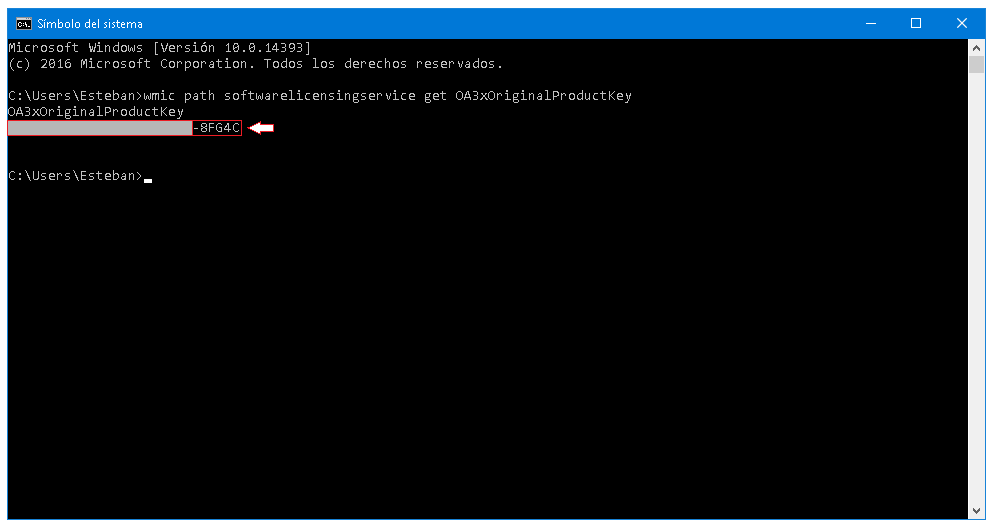
2) Method 2 POWERSHELL
a) Search in Programs and Files: Windows Powershell and open the console.
b) In the Powershell console paste the following command and press Enter:
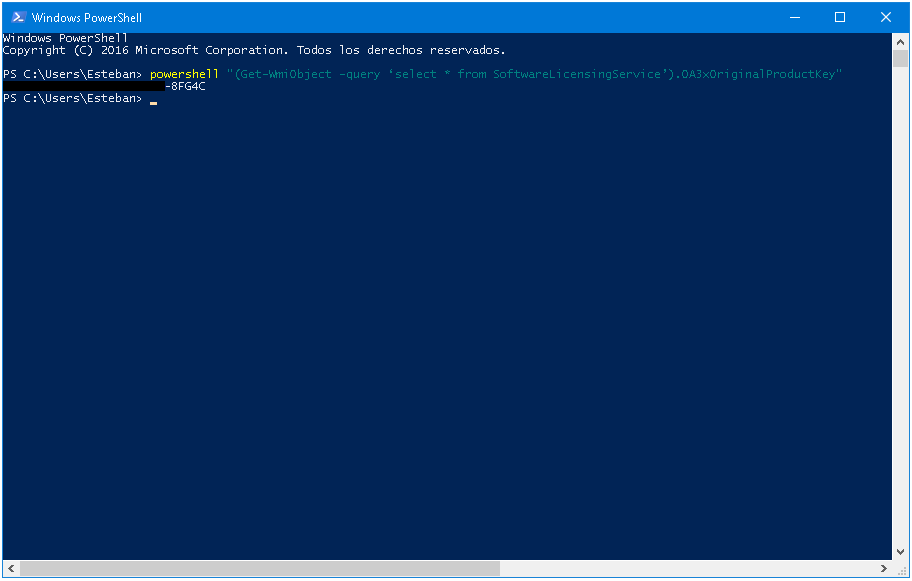
c) In the CMD console paste the following command and press Enter:
Code:
WMIC Path SoftwareLicensingService Get OA3xOriginalProductKey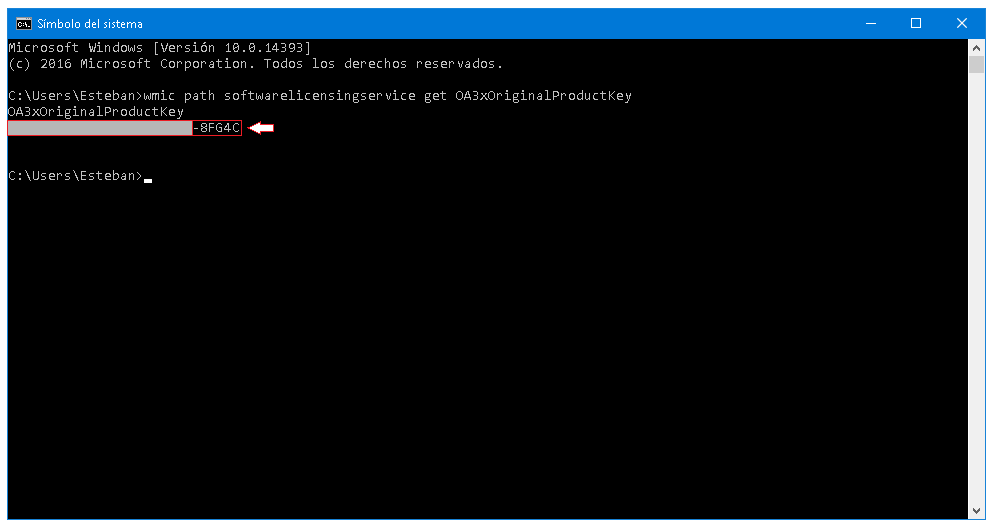
2) Method 2 POWERSHELL
a) Search in Programs and Files: Windows Powershell and open the console.
b) In the Powershell console paste the following command and press Enter:
Code:
powershell "(Get-WmiObject -query ‘select * from SoftwareLicensingService’).OA3xOriginalProductKey"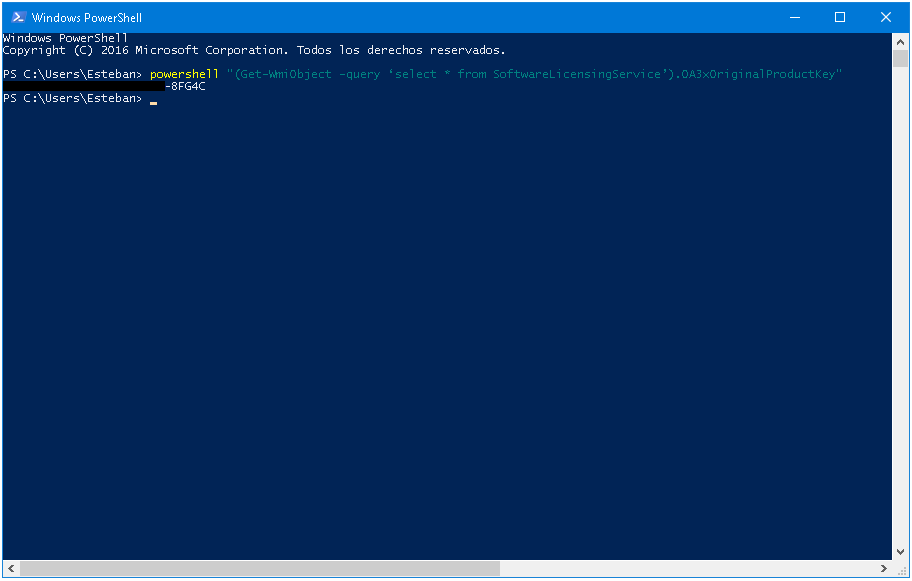
As we can see in the screenshots, these commands access the original key that is preinstalled on our computer, so if we are having activation problems, we can use that code to activate our Windows 10 and complete the validation process. original copy.
NOTE: This works for new machines purchased with the original factory pre-installed Windows 10.
NOTE: This works for new machines purchased with the original factory pre-installed Windows 10.
